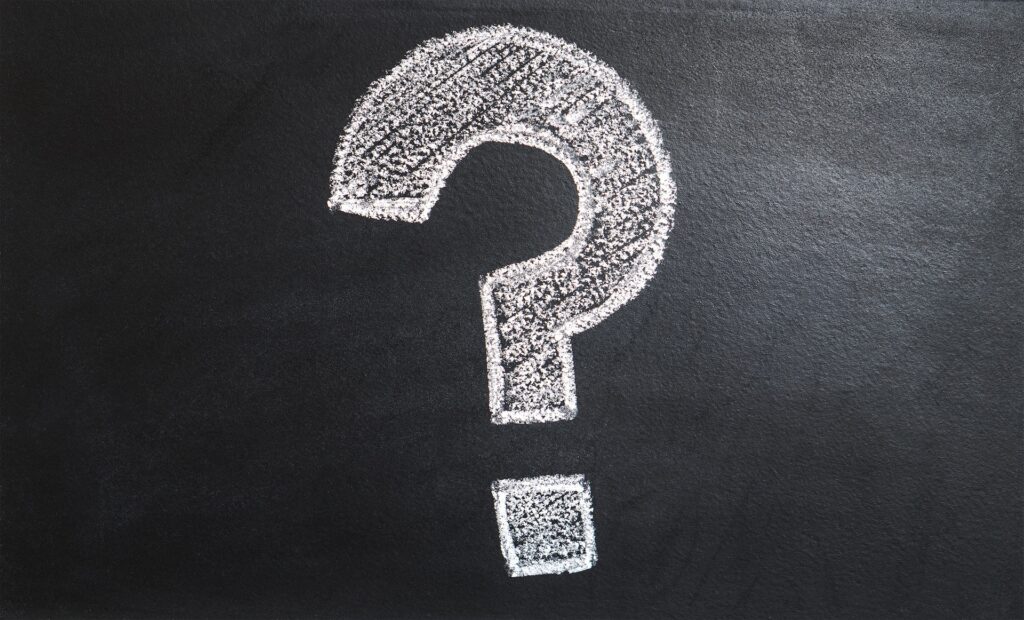Welcome to Hakeem Bey’s most frequently asked questions (FAQs) page. It’s understood that when it comes to hiring a freelancer, you may have many questions about how the process works, what to expect and how to find the right solution for your project. This page is designed to help you navigate the platform and find the information you need to make an informed decision about hiring Hakeem Bey.
Below is a compiled list of the most common questions received, along with detailed answers to help you understand the services available and the procedure to successfully hire Hakeem Bey. If you don’t find the answer to your question listed in the FAQs, please don’t hesitate to reach out by visiting the contact page and submitting the form for further assistance.
Frequently Asked Questions (FAQs)
At present, I offer a variety of website, graphics, and writing services among others. Visit the services page or the service plans page to learn more about the services that I offer.
Review the services page or the service plans page to see which service is best for your project. When you’re ready to get started, purchase the desire service(s). Thereafter, you will receive an email within 24 hours inquiring about the details of your project. Once you’ve communicated all relevant details, the project will be queued in the order it’s received and services rendered within the stated delivery time.
Clients purchasing a specific plan are entitled to receive any or all of the listed services he/she desires of said plan within ninety (90) days of the purchase date. Desired services are rendered only once per purchase. Entitlement to undesired services are forfeited after the 90 days.
There is no limit to the number of revisions for graphic design services. However, at present, clients receive a total of three (3) revisions for FREE. All other revisions thereafter will require the purchase of the “Additional Revision” service. This applies to previously purchased services and is especially helpful for clients who may decide to update their government seal or business flyer at a later date.
No. All graphic design services are for the designs only. To acquire the physical product, clients can take my finished designs to a 3rd party manufacturer or print them in-house.
Certainly! Visit the portfolio page to view some of my work.
SSL (Secure Sockets Layer) is a protocol for establishing secure communication links between networked computers. It is used primarily to secure website connections by encrypting data sent between a website and a user’s browser. This helps to protect sensitive information, such as login credentials and financial data, from being intercepted by hackers. When a website uses SSL, it will typically display a padlock icon in the browser’s address bar and the web address will begin with “https” instead of “http”.
A CMS (Content Management System) is a software application that allows users to easily create, manage, and publish digital content. It is often used to create and maintain websites, but can also be used for other types of digital content such as documents, images, and videos. A CMS typically includes a user-friendly interface that allows non-technical users to add and edit content, as well as tools for managing and organizing content. This allows for easy updates and maintenance of the website without the need for extensive technical knowledge. Some examples of popular CMS include WordPress, Joomla, and Drupal.
SEO (Search Engine Optimization) is the process of optimizing a website or web page to rank higher in search engine results pages (SERPs) for specific keywords or phrases. The goal of SEO is to increase the visibility and traffic of a website by making it more easily discoverable by search engines like Google, Bing, and Yahoo. This is done by making changes to the website’s structure, content, and code, so that it is more easily understood and indexed by search engines. Some common techniques used in SEO include using relevant keywords in the website’s content and meta tags, building backlinks from other websites, and ensuring that the website has a responsive and user-friendly design.
Cross-browser compatibility refers to the ability of a website or web application to function correctly and consistently across different web browsers. Different browsers, such as Chrome, Firefox, Safari and Internet Explorer, may interpret and display web pages differently, so it’s important to ensure that a website is compatible with all the popular browsers. A website that is cross-browser compatible will look and function the same way on all these browsers, and users will have a seamless experience. This can be achieved by using web standards, and testing the website on different browsers and devices, fixing any layout and functionality issues that arise.
A static website is a basic type of website that is made up of fixed content that doesn’t change unless the website owner manually updates it. Static websites typically include pages with text, images, and maybe some videos, but they don’t have any interactive features like user login or a search function. The content on a static website remains the same, regardless of who’s accessing it, so it’s not personalized or customized for individual users. Overall, a static website provides information about a business or organization, without any advanced features or functionality.
A dynamic website is a type of website that contains content that changes automatically based on user interactions or other factors. Unlike a static website, a dynamic website can personalize its content for individual users, update information in real-time, and offer more interactive features. This allows them to offer more functionality than static websites and make updates quickly and efficiently.
HTML (HyperText Markup Language) is a language used to create web pages on the internet. It’s like the blueprint or framework that organizes and structures the content on a webpage, using simple tags to define different types of content such as headings, paragraphs, images, and links. HTML is essential for anyone looking to create a website, and it’s the foundation of every webpage you see on the internet.
CSS (Cascading Style Sheets) is a language used to control the visual appearance and layout of a webpage. Think of it like a set of instructions for how the HTML content should look on the page, including things like font styles, colors, spacing, and positioning. CSS allows you to separate the design and layout of a webpage from its content, which makes it easier to update and maintain. By using CSS, you can make a webpage look more attractive, professional, and user-friendly, without having to change the underlying HTML code.
JavaScript (JS) is a programming language used to create interactive and dynamic features on websites. It’s like the “brain” behind the webpage, allowing you to add things like pop-up messages, animations, and user input validation. JavaScript works together with HTML and CSS to make web pages more functional and engaging for users. By using JavaScript, you can create a more interactive and/or responsive user experience, and make your website feel more like a web application than a static webpage.
PHP (Hypertext Preprocessor) is a programming language that is mainly used to create dynamic web pages and web applications. It’s like a behind-the-scenes tool that helps websites interact with databases and other servers. PHP allows you to create more complex websites that can do things like process form submissions, create user accounts, and store and retrieve data from a database. By using PHP, you can make your website more functional and dynamic, and create more advanced web applications that can do things like process payments or integrate with other services.
Cross-browser compatibility refers to the ability of a website to function and display correctly on different web browsers, such as Google Chrome, Mozilla Firefox, and Microsoft Edge. Different web browsers interpret and display web pages in slightly different ways, which can sometimes cause issues with the functionality or appearance of a website. By designing a website with cross-browser compatibility in mind, web developers ensure that the website functions properly and looks the same across all web browsers, regardless of the user’s choice of browser. This is important to ensure that all users have a consistent and seamless experience when using the website.
An autoresponder is a tool used in email marketing that automatically sends a pre-written email message or a series of messages to subscribers on a mailing list. It’s like having an automated assistant that can send customized emails to people based on their actions or behaviors. For example, when someone signs up for a newsletter, an autoresponder can automatically send a welcome email. Autoresponders can also be used to send promotional messages, follow-up messages, or reminder messages to subscribers. This saves time and effort for the email marketer and helps to keep subscribers engaged with the content being sent.
Rich media refers to digital content that is more interactive and engaging than traditional text and static images. It includes elements such as video, audio, animation, and interactive features like games, forms and social media integration. These elements are designed to enhance the user experience and make the content more interactive and dynamic. Rich media can be used in a variety of contexts, such as websites, social media platforms, advertising, and email marketing. Examples of rich media include videos, infographics, interactive charts, and embedded social media posts.
CSS (Cascading Style Sheets) is a style sheet language used to describe the presentation of a document written in a markup language. It is mainly used to control the layout and design of web pages written in HTML or XML.
CSS allows you to apply styles, such as colors, fonts, and spacing, to HTML elements, so you can control the look and feel of a webpage. It separates the presentation of the content from the content itself, making it easier to maintain and update the visual design of a website.
CSS styles are typically stored in separate files with a .css extension, which are then linked to the HTML pages. This allows you to make global changes to the design of your website by editing a single CSS file.
SRT stands for “SubRip Subtitle” file format, which is a widely used subtitle format for videos. It is a simple text file format that contains the subtitles of a video in timed sequence. Each subtitle entry contains the text of the subtitle, the start and end timecodes of when the subtitle appears on the video, and a sequential number.
The format is very simple, it allows users to create and edit the subtitles with any text editor and it’s easy to import and export to different video players, editing software, and streaming platforms. SRT files are used to display captions or subtitles in videos, making them accessible to a wider audience, including those who are deaf or hard of hearing and those who speak different languages.
Meeting minutes are a written record of what was discussed and decided during a meeting. They are typically used to document the decisions and actions that were agreed upon during the meeting, as well as to provide a record of attendance and any other relevant information.
I hope that this FAQs page has been helpful in answering any questions you may have about the services provided by Hakeem Bey. If you have any additional questions, please contact me. Your feedback will help to improve the list of frequently asked questions so that future clients will be able to easily find the answers they seek.